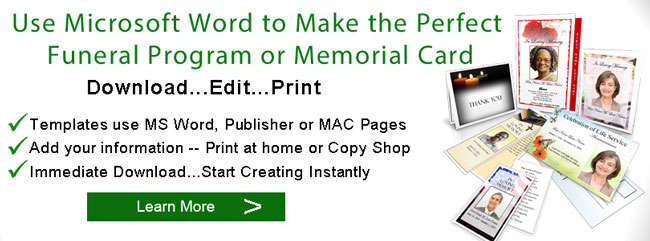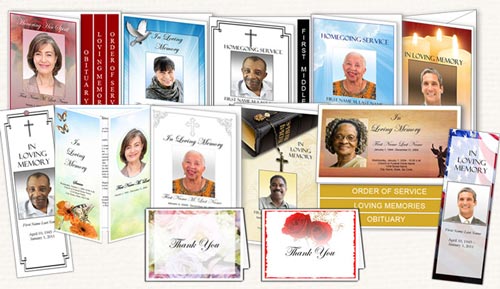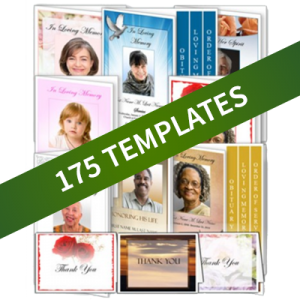Funeral Program Templates Microsoft Word

Funeral program templates are documents or pamphlets which serve as a guide to help you create funeral and memorial programs and booklets for memorials, funerals, and homegoing and celebration of life services. You can distribute printed copies of these programs at services, or, you can send finished copies electronically through email, or post to various social media outlets or memorial websites. These templates have design graphic backgrounds, and typically contain a funeral or memorial service outline, funeral order of service, life tribute, obituary or life sketch, remembrance poems, bible verses and scriptures, and thank you notes and acknowledgements. Templates can also come in a variety of software program formats including Microsoft Word and Microsoft Publisher and MAC Pages. This article will help you understand how to make a funeral program in Word and will also discuss using obituary templates for Word.
Microsoft Word is a popular word processing application that is very commonly used in both homes and businesses. It can be purchased separately or bundled with Microsoft Office Package. Microsoft Word's primary use is for text composition, revisions and proofing. However, over the years, Microsoft Word has added many features to make it function as a layout and desktop publishing and design software. Funeral Program Templates are created in MS Word because most people have access to this application, and have experience using it. Funeral Program Templates Microsoft Word from Elegant Memorials consist of textboxes that "float" on top of the page. You can modify your text by clicking (the cursor) in the text box and changing the text. These textboxes and images are not "inline" but the text wrap is set for "in front of text" so it can be easily moved.
Editing Funeral Program Templates Using Microsoft Word
Placing the Cover Photo
- Click in the Box that says "Place Photo Here"
- Remove the text and keep the cursor in the text box
- Go to the Main Menu and Click the "Insert" Tab. Click the "Picture" Button
- Browse and Select the picture you want to use. Double Click on the file you want to use in insert.
Replacing Sample Text in your Funeral Program
- Click in the text box where the sample text is located. You should see a blinking cursor.
- Remove the sample text by pressing the backspace or delete key
- Replace with your custom text
- Resize the text box to fit your text if needed
Background covers and designs, photos and memorial clipart images can also be added to funeral program template Word. When these images are inserted they can also be set for "in front of text" so that they can freely move about the template. With a little effort, you can create professional looking graphic layouts and funeral program photo collages using Microsoft Word Objects.
MS Word also has many other design functions that can help you program look professional such as WordArt, washout or watermark techniques, Autoshapes, and an extensive array of color, fill, funeral program borders and font techniques.
Create a Funeral Program with Microsoft Word
- Professional Designs formatted using Microsoft Word or Publisher or MAC Pages
- All wording can be changed, including the program title
- Flexible Designs and Layout
- Instant Download and Live customer support