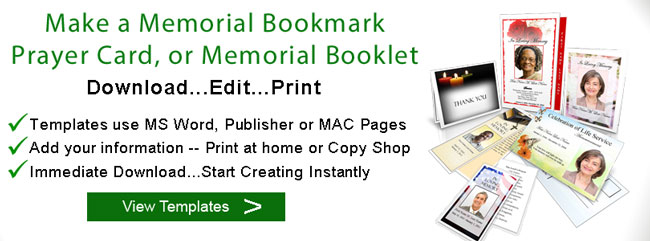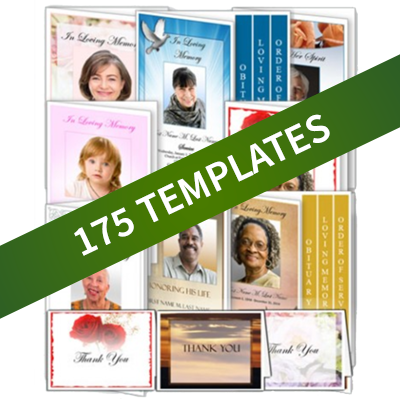How to Make a Funeral and Memorial Prayer Card
Funeral and memorial prayer cards are a nice momentos to distribute at funerals, memorials, celebration of life and homegoing services. Memorial prayer cards feature a photo of the deceased or graphic image on one side, and a poem, scripture, favorite quote, or even a brief life sketch on the other. You can even make an obituary card, a short version of an obituary on the back. Memorial cards for funerals are typically rectangular, and measures about 4.5"x2.25". These photo prayer cards for funerals can be printed on sturdy cardstock or printed on paper, and then laminated. Cards can be ordered from traditional "brick and mortar" print and design companies and various websites, or you can quickly and easily make your own prayer cards for your service. We also have an article about different types of memorial cards in addition to prayer cards. Here is a guide to your own custom memorial prayer card on your home computer and printer. Also see our article on funeral prayers to select a prayer for funeral cards.
Step 1 -- Get the information that you want to include in your prayer card including a photo
The front of your memorial prayer card can either be a image background or you can use a cover photo. The front also typically includes the name, birth and death date and a memorial caption such as "In Remembrance", "In Loving Memory" or "Honoring Her Spirit" You should also decide what you will put on the back. Some suggestions include a poem, prayer, reading, scripture of life sketch or even a favorite quote or passage. on the back. Consider giving your funeral prayer card a more unique and personal touch by adding memorial clipart and maybe even a clipart fancy title.
Step 2 -- Choose a prayer card design
The design options for you card can be endless. You can select a minimal background with simple borders, colors and pinstriping, or you can get highly colorful and scenic backgrounds. Choose from different categories such as flower backgrounds, landscape, and religious designs.
Step 3 -- Choose a memorial prayer card template, or layout your own
The easiest option is to use a memorial prayer card template. A template will save time because it has already been pre-formatted and usually contains graphics and sample text. Most templates allow you to click in the text area and just start typing. You can also cut and paste from other documents to save time. If you decide to create your own prayer card from scratch, you will need to be familiar with formatting in a software program such as Microsoft Word, Publisher or a graphics program such as Adobe Photoshop or Illustrator. You will also need access to background images and graphics. This process can be time-consuming.
If using a Memorial Prayer Card Template -- Here are a few quick tips
- Ensure that you can change all text and options on your template, such as sample text, fonts and colors.
- Get familiar with the software program that the template uses. You may not want to use your valuable time learning a new software program. Microsoft programs such as Word and Publisher are accessible and easy to use.
- Make sure the company that sells the template has customer service options.
- Understand how to print your prayer card. Do you print one at a time, or does it come 8 per sheet. Also know what size paper you will need to use.
- Allow plenty of time for cutting, assembling and possibly laminating your cards.
Step 4 -- Enter information into your prayer or holy card template
Cut and paste or type your information into the filler text of the template. Insert a photo if you using one. Add any unique clipart or embellishments. Format your colors and fonts. Pay attention to formatting. When you've finished entering your text, proofread your work.
Step 5 -- Print your Cards
Once you have completed your cards, save your file and do a test print. Print out a copy and cut it. Double check to make sure the front and back are lining up correctly. Once you have a good printout, print and cut your prayer or holy cards. Make sure you have enough toner or ink on hand before you start printing.
Step 6 -- Cut and Finish your Memorial Prayer Cards
If your templates print 8 (eight) per sheet, cut your cards. You could also use pre-scored paper that you can easily fold and tear. Once your prayer cards are cut, you can laminate them.