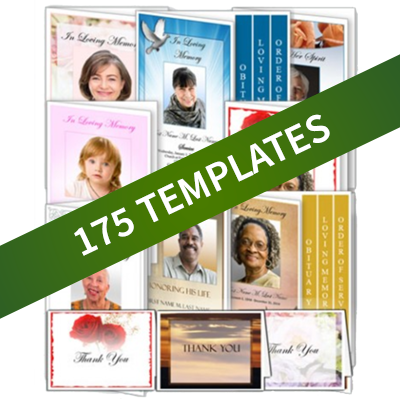Make a Memorial Slideshows and Videos
Sharing the life of your loved one through a memorial slideshow or video is one of the most special honors you can give. Both enhance a funeral or memorial service and provide a lasting tribute to the person who died. Memorial slideshows and videos are easier to create than you may think and can be designed with minimal effort.
A memorial slideshow is a collection of photographs and documents either scanned into a computer or loaded digitally and highlight the milestones and memories from a person's life. It is then played on a large screen at a memorial or funeral service or can be uploaded to social media sites such as YouTube or Facebook. The slideshow for funeral can include animations and transistions between photos and slides and can run automatically like a video from a computer or DVD player. These video slideshows can often be set to music. Also, using a funeral slideshow template is a quick and easy way to make a beautiful tribute for your loved one.
Creating a Memorial Slideshow or Video
When planning a memorial slideshow or video, you must first decide how many pictures you will want to include. The amount of pictures will determine the lenghth. The average memorial slideshow/video can be between two and ten minutes long. If your video is short you can choose to "loop" the video, which means it will automatically replay once it is complete. Select images that will bring fond memories of the deceased such as:
• Childhood alone and with family and friends
• Favorite hobbies or interests
• Military photos or videos
• Milestones such as high school or college graduation or receiving an award
• Marriage and subsequent photos with spouse
• With children, grandchildren, etc.
• Retirement
• Any photos or videos that the audience can relate to and that shows your loved one in a positive light.
Once you have chosen the images and you want to use, load them to your computer from your phone or digital camera or scan them and save them. Make sure all the images are about the same size for a better presentation. Naming the files appropriately will make it easier to find and upload to your slideshow or video. Make sure to choose the best photo that will be used on the cover. For more information on handling photos, see our article on selecting photos for memorials.
Using a Memorial Slideshow Template
You could make this video from scratch by using video editing software such as iMovie for Mac and Adobe Premiere, or even online solutions such as Animoto, but these programs are often very expensive and are difficult to use. A quicker and easier solution is to a preformated Memorial Slideshow Template, formatted in Microsoft Powerpoint. These templates contain slides that have graphics, captions and picture placeholders which allow you to quickly and easily add photos and text. Next, save your slideshow and play on a computer, save to dvd or post on Social Media.
Selecting Music
Finding the right music for your slideshow or video is just as personal as selecting it for the funeral or memorial. You have many options. If the deceased was religious, consider a hymn or contemporary Christian song. You can also select one or two of your loved one’s favorites songs or tunes by a popular artist.
You can also select a song that holds a special memory such as one played at his or her wedding. Finally, consider writing and performing a personal song in his or her memory. There are many options! The song can be instrumental or with lyrics that hold a special meaning.