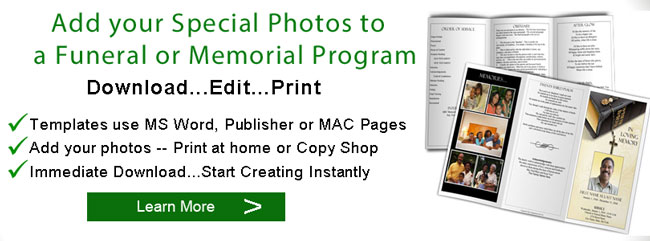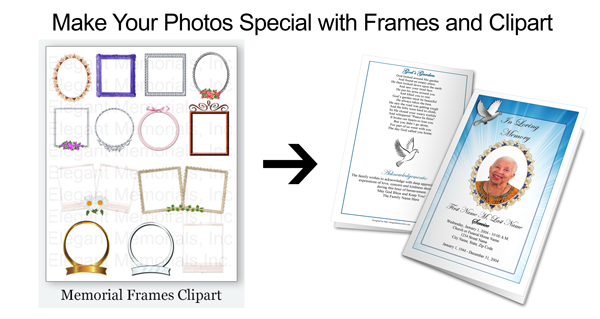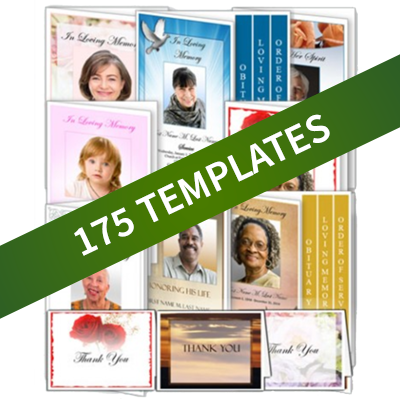Funeral Programs Photo Selection
Tips for displaying amazing photos in your funeral programs and keepsakes
Including special photographs in funeral programs and other keepsakes helps to create a personalized tribute to your loved one. By taking the extra time to find just the right funeral pictures, the memorial keepsakes you design can become cherished mementos for the life of the person who has died. Also see our article on funeral picture display ideas and how to display funeral photos.
Here are some guidelines to follow when choosing photographs that best celebrate your loved one’s life:
- Choose photographs that reflect their personality. While a professional photograph is best for the funeral program cover, your tribute will mean more if the interior photos display their unique personality.
- Tip: If Uncle Joe was the family tease, try to find a photo that reflects that special sparkle he added to family occasions, rather than simply filling in print space with posed portraits.
- Gather photos from more than one source. Our lives are lived in seasons and photographs from the people who share them with us give
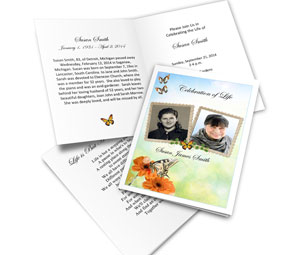 a more complete picture. For example, your mother’s best friends may have photos of her as a college student, while her siblings may have pictures of her as a young girl.
a more complete picture. For example, your mother’s best friends may have photos of her as a college student, while her siblings may have pictures of her as a young girl.
- Tip: Try to find photo memories from several sources to honor your loved one’s entire life. Ask friends and family members to check their photo albums, digital photo files and social media files for special photographs of the deceased.
- What did your loved one love to do? Hobbies and interests are what define a person, and including photos of your loved one pursuing their passion will add depth to their funeral booklet. Did they teach Sunday School, fly radio controlled planes or run marathons? How did they spend their time, besides working and raising a family? Answer that question to help decide what other photos to include in funeral keepsakes.
- Tip: If the person you’re honoring belonged to hobby groups, clubs or charitable organizations, for example, ask other members if they have a photo from a special event (individual, rather than group photos, are best.)
- Consider creating a photo collage. Because of the wide range of funeral program templates available, you don’t need to settle for one with a single photo on the cover. If you have an abundance of quality funeral program images that capture the life of your loved one, create a collage inside the funeral booklet.
Add a Photo Collage to your Program

- Add Photo Collages to many different layouts
- Templates in Microsoft Word or Publisher or Mac Pages
- Add Frames and Clipart to Photos to make it special
- All wording can be changed, including the program title
- Instant Download and Live customer support
Choose a Program
- Tip: Follow this link to learn more on how to create a photo collage.
- Find photos that will print well. Poor quality funeral program pictures will distract from your goal of creating a lasting memorial to your loved one. Begin with sharp, clear photographs large enough to be seen clearly once printed.
- Tip: If you don’t have access to a scanner to create the digital copy you’ll need to insert into your funeral program template, most stores with photo processing centers can help. See our article on funeral program pictures for tips on scanning photos.
- Dress up your photos and collages with frames and borders. Adding a frame around your photos at a funeral to make them stand out from the text and gives the keepsake a dressier look. A border around the pages makes them appear more finished and professional. Even if you don’t have a lot of experience with desktop publishing, today’s tools make it easy for anyone to add these elements.
- Tip: Microsoft Word has built-in frames and borders you can add to the pages and photographs in your funeral keepsakes. You can also use our funeral program frames clipart to give you photos visual interest. Here are some samples of funeral booklets with added borders and frames.
Choosing great photographs to include in your loved one’s funeral booklet doesn’t have to be difficult. Begin by thinking about who they were, the people connected to them and the things they loved to do. Collect funeral photo from several sources to create a true reflection of their life. Look for photos that are of good enough quality to be seen easily once printed. Add borders and frames for a more polished look. Following these guidelines will help you design a unique, loving memory to be cherished in the future. To help you get started, here are more tips on selecting the right funeral photo for funeral programs and keepsakes.