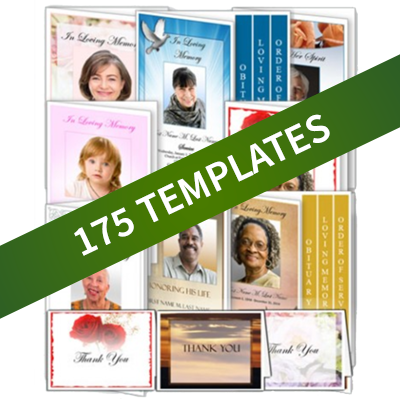Working with Photos
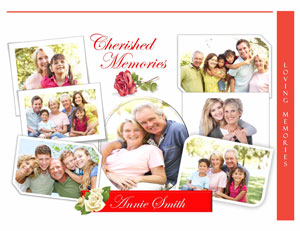 The ability to help your clients select appropriate photographs for funeral programs, as well as being able to add those photos to the programs you’re creating, is a skill set you’re going to want to develop.
The ability to help your clients select appropriate photographs for funeral programs, as well as being able to add those photos to the programs you’re creating, is a skill set you’re going to want to develop.
These skills will make your services of more value to your customers and help you create quality funeral programs more quickly. Let’s break this process down into two segments:
How to Select the Best Photographs for Funeral Programs
- Direct your clients to provide photographs that are easily printed. This means clear, uncluttered photos, preferably in digital format. Very small photos do not enlarge well, and photos with lots of background images will need to be cropped (see below) to put the focus on the person who is being remembered.
- Ask your customers to collect more than one type of photos—images of the deceased with family or friends, enjoying a favorite hobby or travel destination, or involved in religious activities or organizations.
- To create a retrospective of a person’s life, especially if your client has selected a multi-page funeral program, you can incorporate photos of the deceased at different ages, at their wedding and special anniversaries, with grandchildren and celebrating other milestones.
- Consider using photo collages if a large number of photos are available. (More about that below.)
- For the very best quality funeral program, they’ll need to provide a professional quality photo for the cover, at least a 5” x 7” copy.
Once the client has given you enough photos to work with, you’ll need to have them all in digital format in order to insert them in the memorial service or funeral program you’re designing. Printed photographs can be scanned wirelessly to your computer or onto a removable drive. If you’re having them scanned by a photo processing or office services center, they may also save them to a website set up for your photographs.
How to Add Photographs to Funeral Programs
Here are three ways to enhance and highlight those digital images within your funeral program:
- Frames and Borders, either the ones in your funeral program template or those available in your word processing or desktop publishing program, can be a beautiful way to enhance a photograph. If you’re building your own document, use the Insert Menu to add the photos where you want them, and then use the Insert Menu again to add a clipart frame. As an alternative, you can click on the photo on your page and use the photo editing menu to add your preferred style of border. To make things even easier, use a funeral program template that already contains frames and simply insert your photos into them. You can change the colors, size and placement of the frames, as well.
- Cropping and Editing photographs for maximum quality are easily accomplished using the tools in programs such as Microsoft Word or Publisher or Pages for Mac. Insert the photograph where you want it placed in the program, and then click on it to bring up the image editing menu. From there you can crop out background clutter and make edits to the color, clarity and size of the photo. You can also use free online photo editing websites such as PicMonkey.com to produce polished photographs.
- Creating Photo Collages allows you the flexibility of adding multiple photographs to a single page. Decide which photos you’ll group together and then begin inserting them on your page, moving them around on the page to create an attractive arrangement and using the photo editing menu to make photographs appear on top or beneath portions of other photos. You can give a collage an even more professional look by adding borders, shadows, captions and other special effects via the photo editing menu. Here’s one more tip: Free online services such as PicMonkey and SmileBox will also walk you through creating photo collages easily.
Being able to walk your clients through the selection of photographs for funeral programs will ease their burden during a difficult time. It will also build your business as you are able to provide attractive, respectful mementos of their loved ones. Clients who appreciate what you do will tell others, and that’s the picture perfect way to make your business grow.